


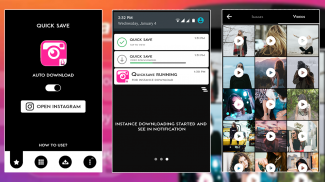
Quick Save for Instagram

Deskripsi Quick Save for Instagram
Quick Save App for Downloading images and videos from Instagram.
--------------------------------------------------------
Quick Save App is for all Instagram Users to provide the extra ordinary facility to savedownload images and videos by using Quick Save application.
Fastest Image Downloading and Video downloading using InstaSave app.
It was great Quick Photo Downloader with very easy steps.
Download Instagram Videos from our Quick Video Downloader.
It was very Helpful to make collection with our Instagram Photo Downloader and Instagram Video downloader.
It is the fastest Instasave photo downloader & Instasave video downloader.
You can downloadsave the images and downloadsave the video from Instagram in just a one click in InstaSave application to your device.
You also can share your downloaded photos or videos to instagram from Quick Save.
Quick Save app have a build it functionality to edit your favorite images or videos with different color filers and editing tools and you can also share directly on instagram.
Now you can make a 9 grid images for instagram, or you can photo-split.
You can also share downloaded photos or videos to any social apps from Quick Save app.
The InstaSave for Instagram so keep downloadingSaving images and videos that you love on instagram.
Faster photos and videos downloading from Instagram.
Very easy to use and beautiful material design UI concept used on app.
Have fun with Insta Save.
How To Use InstaSave:
1. Just open Insta Save and Minimize it
2. Now Open your Instragram and open any image or video you love then choose “Copy Share URL” from oprions.
3. Open the InstaSave now you can see the list of images and videos on Quick Save just click on Download Button to download any images or video or you can swipe to dismiss.
**NOTICE:
The Instagram users who have set their images or videos to private does not allow you to download or repost, so please don’t try these images or videos.

























